How to create a custom Google Review link
Google Reviews are a great way to improve your SEO and your credibility to new clients that are searching for a new hair or beauty salon.
We know it can be time consuming having to direct someone how to leave a Google Review for your business which is why we have created this simple guide for you to create a shortcut link you can use on social media and in your marketing materials.
Simply visit https://whitespark.ca/google-review-link-generator/
On here you simply search your business name as it is listed on Google then select and click generate review link.
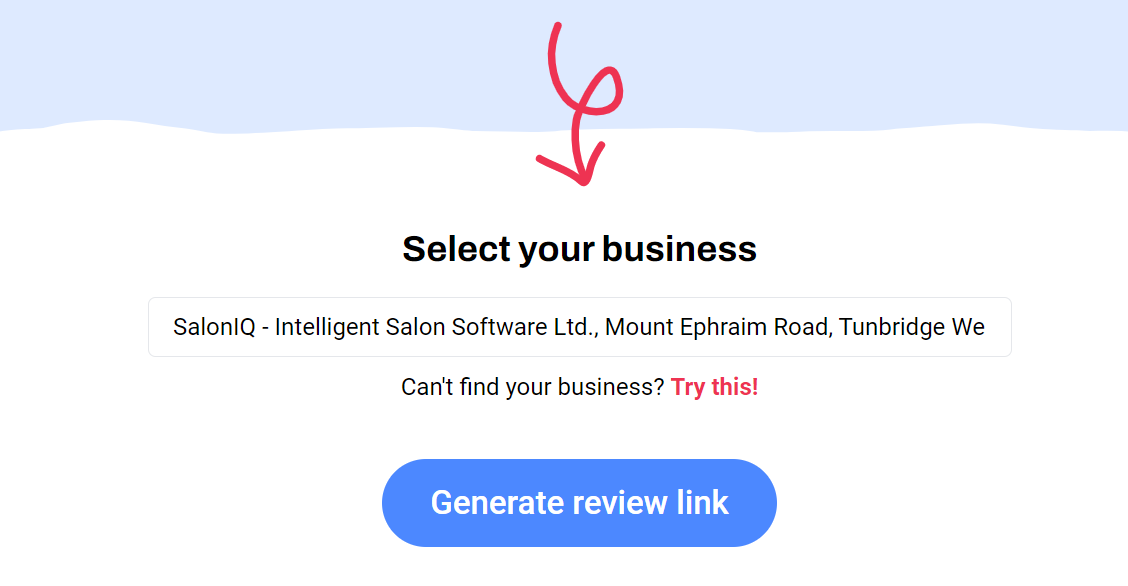
Next you can customise your URL, we recommend using your salon name or click suggest for the website to choose one for you.
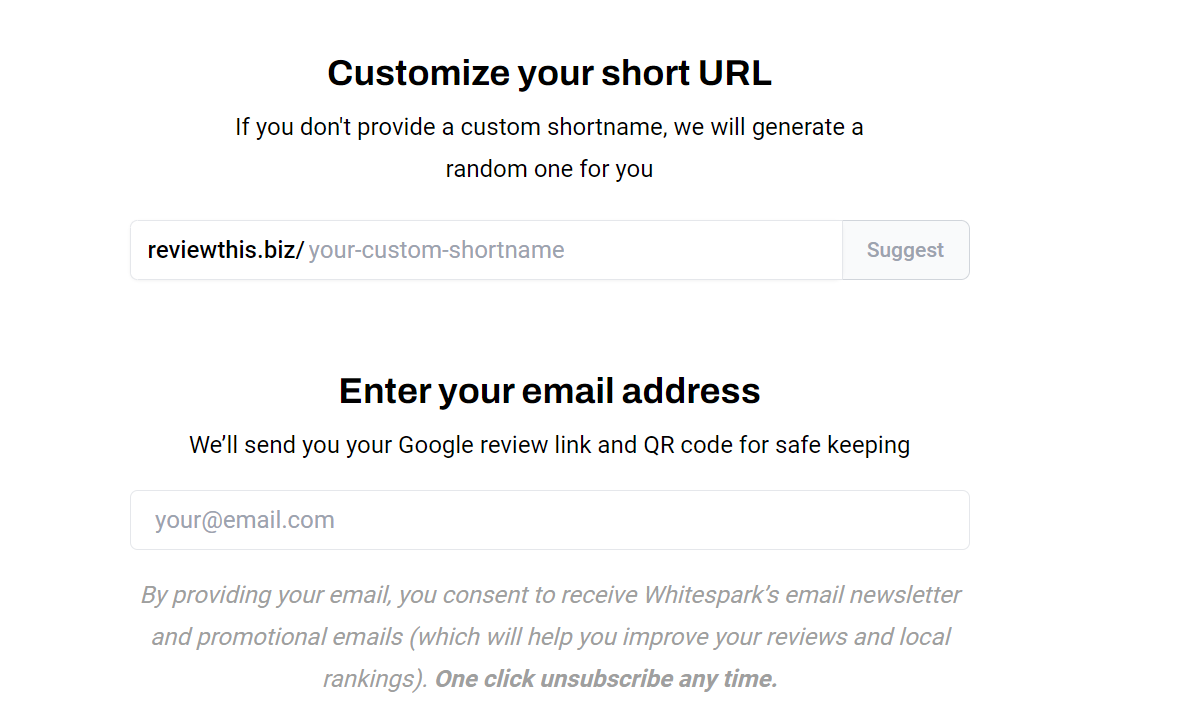
Once done simply submit your email address and you'll even get a QR code for your marketing materials too.
![SALONIQ_Logo-High-Res_darkbg (1) (1).png]](https://faq.saloniq.com/hs-fs/hubfs/SALONIQ_Logo-High-Res_darkbg%20(1)%20(1).png?width=141&height=79&name=SALONIQ_Logo-High-Res_darkbg%20(1)%20(1).png)