How to change a clients online booking password
This article will show you how to reset a clients online booking password. When a client forgets their online booking password, they will need to use the forgot my password button on your online booking.
How to set a new password for online booking
The client will need to go to your online booking page and click forgot password.
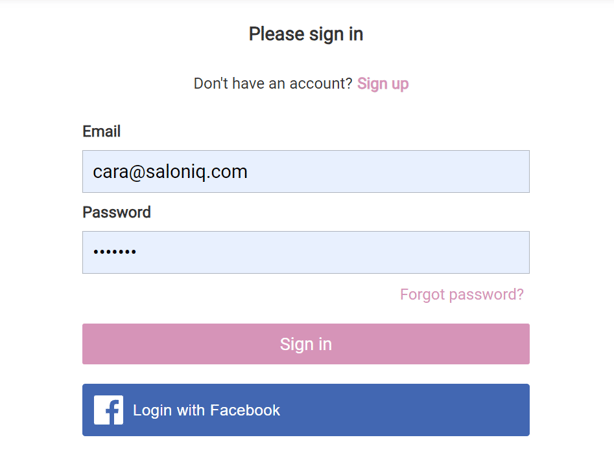
Once reset password has been selected, your client will be informed that a confirmation code has been sent to their email address.
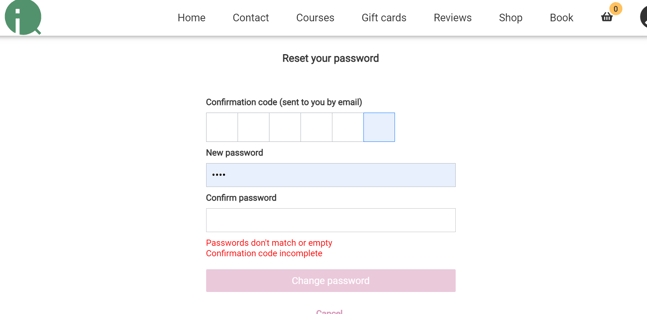
A new code will be emailed to the client, this then needs to be added into the online booking system.
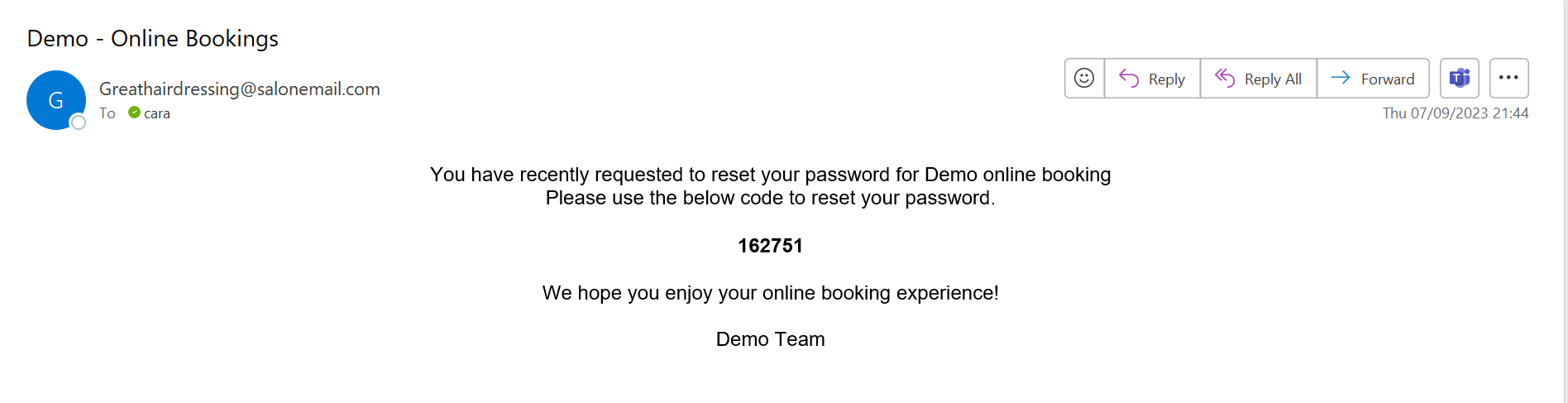
The client will then be asked to enter in their confirmation code from the email and create a new password for online booking.
For any questions regarding the resetting of online booking passwords please email help@saloniq.com or call 01892 280123 opt.1
![SALONIQ_Logo-High-Res_darkbg (1) (1).png]](https://faq.saloniq.com/hs-fs/hubfs/SALONIQ_Logo-High-Res_darkbg%20(1)%20(1).png?width=141&height=79&name=SALONIQ_Logo-High-Res_darkbg%20(1)%20(1).png)