How to activate and offer packages online
This article will show you how to setup and offer packages online to your clients
Online packages will allow you to offer multiple services within one appointment for your clients online, a great way to promote a variety of services.
To activate packages online go to Menu > Settings > Promotions > Open a package you have already created or click on Add Promotion if you are adding a package for the first time.
Enter the following fields to build your package;
Details Tab
Description - The name of your package
Active - Activate this toggle from grey to green to make it live
Book online - To make this package bookable online change this toggle from grey to green
Booking Portal Link - This is a unique link to promote this particular package
Promotion Type - Ensure the Promotion Type is selected
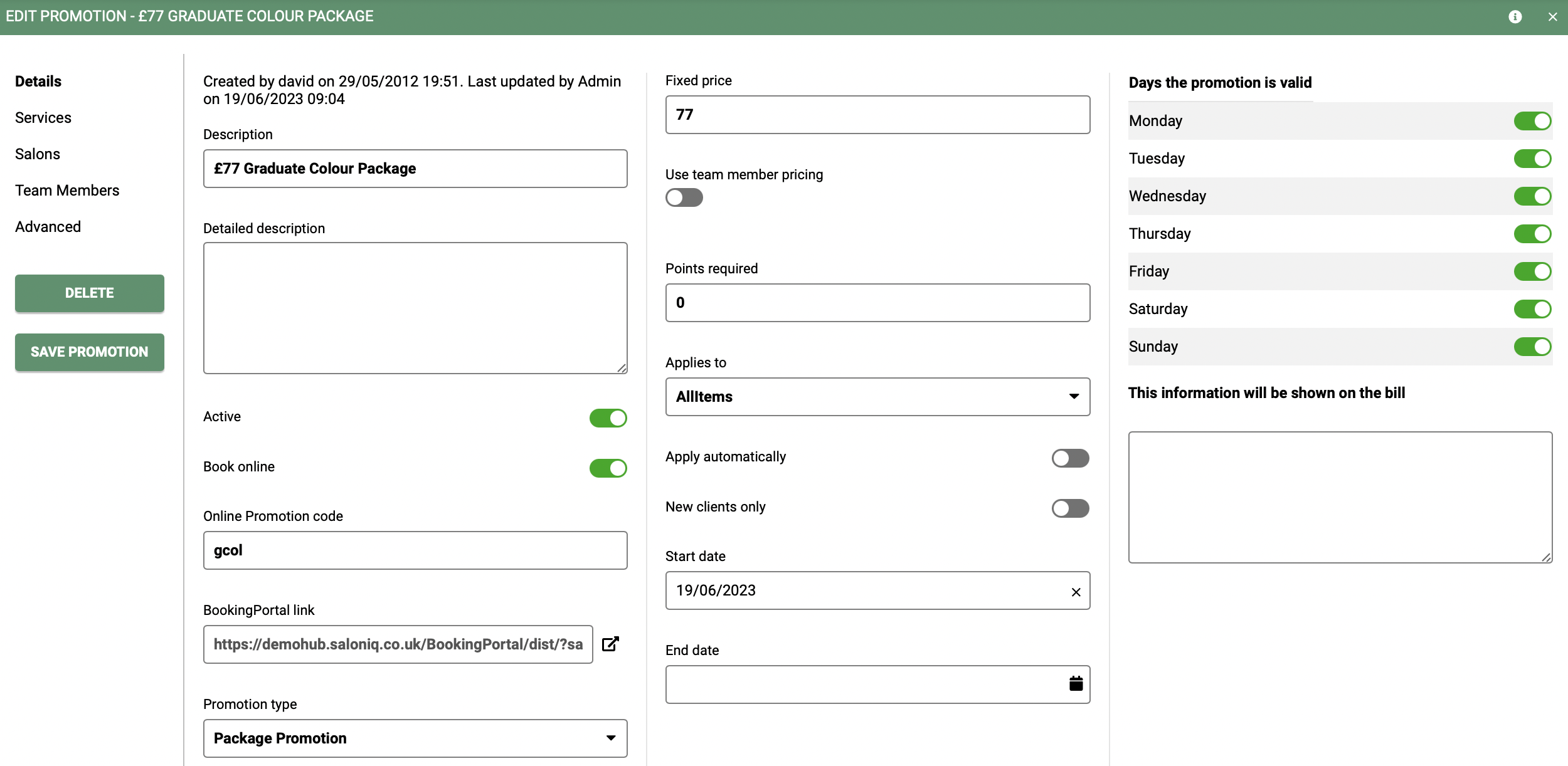
Fixed Price - Enter the total cost of this package
Start date - Select the date this promotion starts
End date - Select the end date of this promotion (leave blank if there is no end date)
Days the promotion is valid - Choose the days the package is valid on
Services Tab
Click on the services tab and select the services that apply to the package. There must be a minimum of 2 services selected for a package.
Green toggle - Active
Grey toggle - Inactive

Check that the services in your packages are bookable online. You can do this by going to Menu > Settings > Services
Salons Tab
If you have multiple salons, you can choose which salons to activate the package.
Green toggle - Active
Grey toggle - Inactive
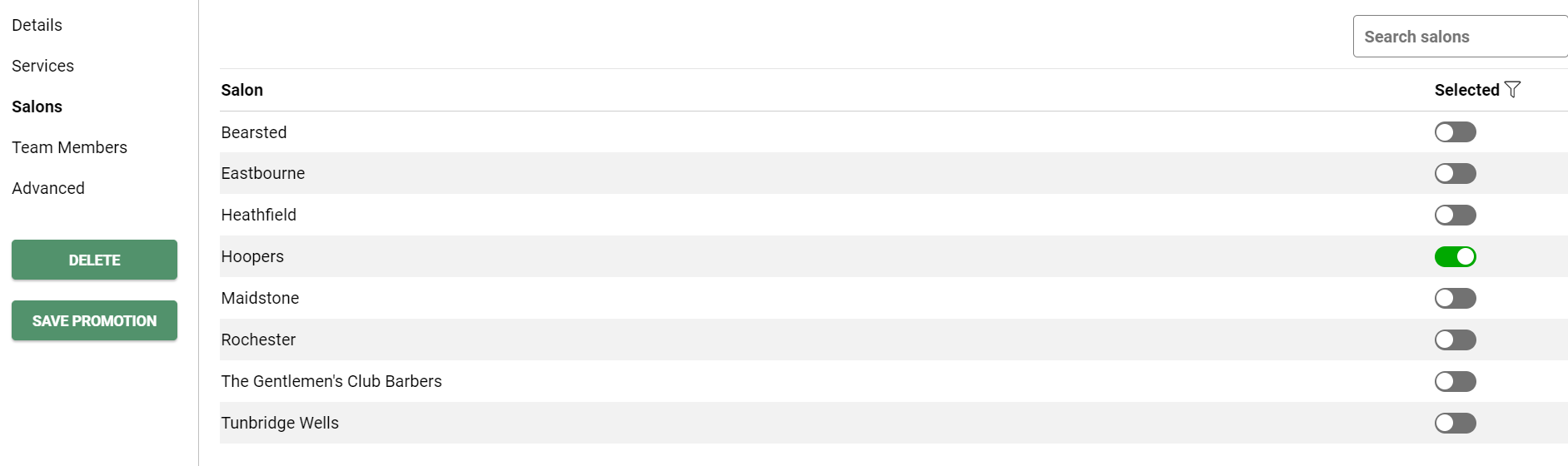
Team Members Tab
Choose your team members that are available for this package.
Green toggle = active
Grey toggle = inactive
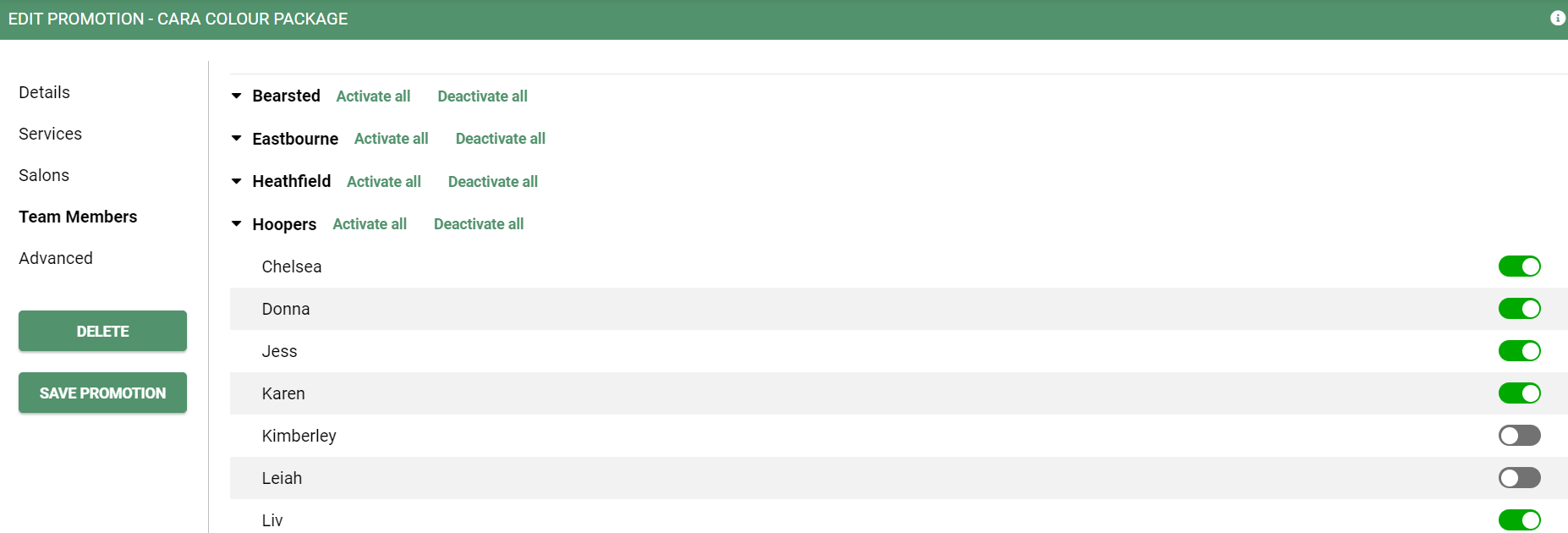
Press the Save button before closing the promotion.
Your package is now bookable online, once selected the package will be added to your appointment book with a promotion.
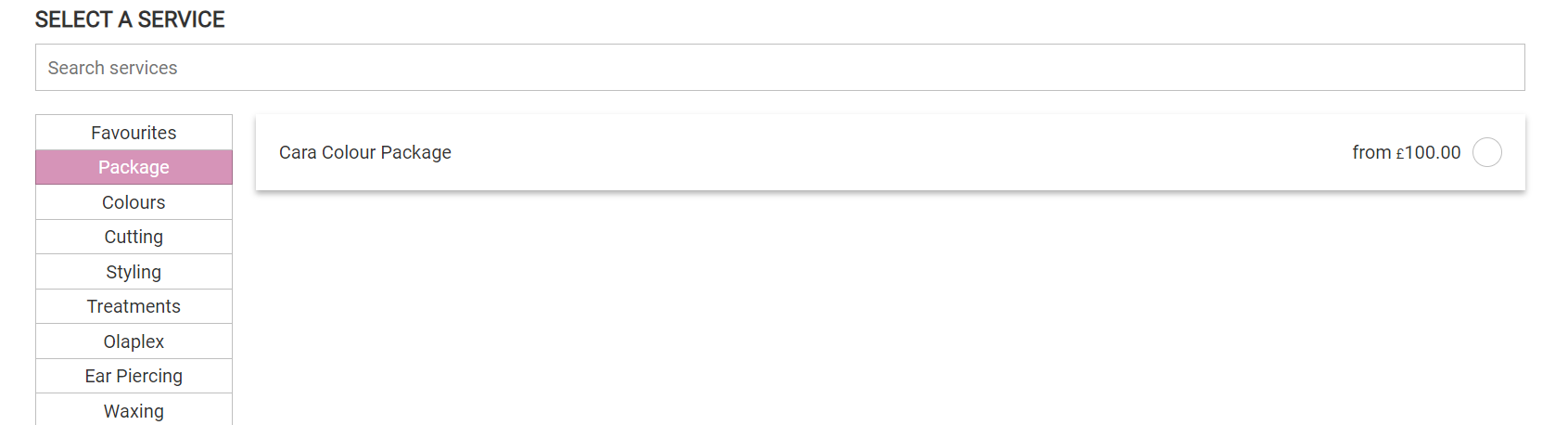
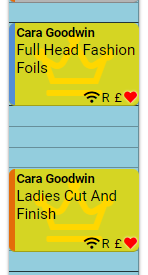
If you have any questions regarding Online Packages please call us on 01982 280123 or email us help@saloniq.com
![SALONIQ_Logo-High-Res_darkbg (1) (1).png]](https://faq.saloniq.com/hs-fs/hubfs/SALONIQ_Logo-High-Res_darkbg%20(1)%20(1).png?width=141&height=79&name=SALONIQ_Logo-High-Res_darkbg%20(1)%20(1).png)