How do I run the Weekly Banking report?
This guide will show you how to view a breakdown of services and retail plus much more. Further details are below outlining the daily payment types.
We recommend to run this report Weekly or Fortnightly, however if you focus heavily on your End of Day reports you may not need to view this as often.
The Weekly Banking report is a great report to utilise on a regular basis, giving you a quick overview of what has been happening in the salon.
To view your report go to Menu > Reports > Till > Weekly banking in the top right you will want to set your date range and click Refresh once your report has been generated you will then have an option to Email or even Schedule
You can Schedule any of the reports to be sent to you automatically on a weekly, monthly or Daily basis. Click here to find out how to schedule a report
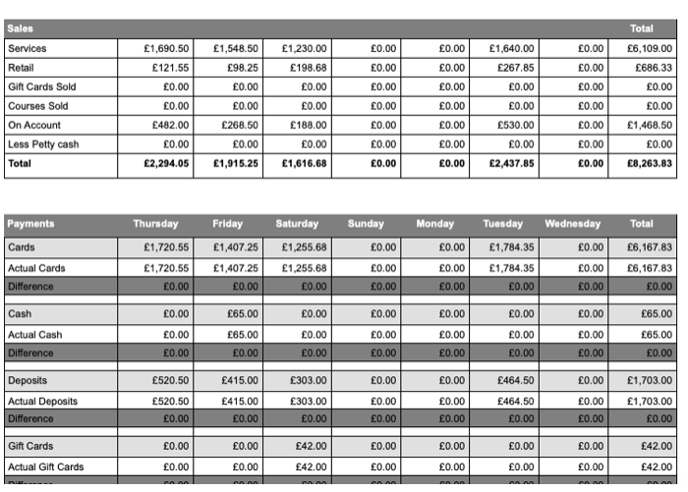
The Weekly Banking report connects to the End of Day report.
Any figures you are processing at the till screen when taking your clients bill, pull though to your end of day report which then pull through to the weekly banking report.
We recommend to run this report Weekly or Fortnightly, however if you focus heavily on your End of Day reports you may not need to view this as often.
For any questions regarding the weekly banking report please email help@saloniq.com or call 01892 280123 opt.1
![SALONIQ_Logo-High-Res_darkbg (1) (1).png]](https://faq.saloniq.com/hs-fs/hubfs/SALONIQ_Logo-High-Res_darkbg%20(1)%20(1).png?width=141&height=79&name=SALONIQ_Logo-High-Res_darkbg%20(1)%20(1).png)