How do I archive/remove a client from active list?
This article will show you how to archive a client and make them inactive.
Go to Client Search and find the Client you wish to archive. Then click on the clients name to bring up their details.
On the right hand side of the details page, you will see a setting called 'Archived'.
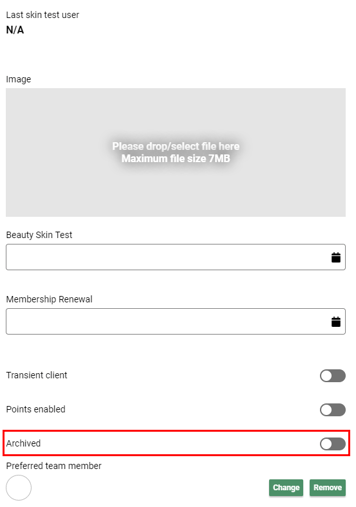
Switch this setting on and then press save on the left hand side.
When returning to the Client search you will see the client no longer appears in the active list.
To view your Archived Clients you go to Client Search, at the top of the list on the right hand side you will see a setting called 'Show Archived'.
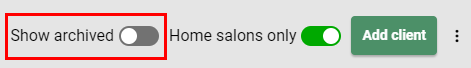
By turning this setting on, any clients you have archived will appear in the list.
![SALONIQ_Logo-High-Res_darkbg (1) (1).png]](https://faq.saloniq.com/hs-fs/hubfs/SALONIQ_Logo-High-Res_darkbg%20(1)%20(1).png?width=141&height=79&name=SALONIQ_Logo-High-Res_darkbg%20(1)%20(1).png)