Christmas SMS Campaign 2024
Your step by step guide to ensuring your salon has the best end to 2024 and prepped start to 2025.
Our SMS campaign has been carefully crafted to connect with your clients, generate appointments, and increase turnover. The campaign will run for 6 weeks and will be a series of SMS blasts, each one targeting specific clients with varied patterns
🎁 What's in Store for You?
Our SMS campaign has been carefully crafted to connect with your clients, generate appointments, and boost your salon's turnover during this bustling holiday season.
🌟 How It Works
Duration: The campaign will run for 6 weeks.
Strategy: A series of targeted SMS blasts, each one specifically designed to reach different client segments with a key message and action point.
Maximise Utilisation: Encourage clients to get organised and booked in from now through to the new year.
Boost Revenue: Drive more appointments and upsell opportunities.
Effortless Promotion: We'll handle the heavy lifting so you can focus on delivering an exceptional salon experience.
Let us help you make this holiday season your most successful one yet!
Please send my campaign for me
How to send an SMS campaign
Week 1 - 14.10.24
Week 2 - 21.10.24
Week 3 - 28.10.24
Week 4 - 04.11.24
Week 5 - 11.11.24
Week 6 - 18.11.24
Let's dive in
To kick week 1 off, we are going to focus on our VIP top spending clients. Reach out to all clients who visit you the most throughout the year and make sure they book in if they haven’t yet got a future appointment with you.
Creating your selection
Menu > Intelligent marketing > Client Selection > Add Selection > Select ‘Top Spenders in the last 12 months’ > Enter description > Add filter ‘No future bookings’ > Save & Get Client Count > View Clients > Select your template/type SMS > Check character count > send yourself a test message by selecting any client and using your number > Send.
SMS Campaign Imagery-3
Would you like a helping hand?
Skip the seasonal stress—let us manage your campaign for merry success! Simply Click the button above
We have added some templates for you to use in SalonIQ or you can create your own of course.
Template (Christmas Week 1) Example 1
Hi [Client First Name], VIP priority booking for Christmas is now open. Call [Number] or [book now] to book your spot!
Template (Christmas Week 1) Example 2
Hello [Client First Name], Secure your Christmas appointment with VIP priority booking! Call [Number] or [book online]
Template (Christmas Week 1) Example 3
Dear [Client First Name], 🎅 VIP December bookings are now open! Call [Salon Number] or [Book Now] to book.
IQ Top Tips
When sending an SMS campaign please ensure you are aware of the length of the message and try to keep the message within 160 characters where you can.
Make full use of the merge fields available to you, these help to personalise your message to your clients.
Have a second person read your message checking for spelling and grammar mistakes, you will be surprised what you miss by looking too much.
Send your SMS at around 8 am in the morning.
Ensure you include a call to action; this means that you are telling your clients what to do with the message. i.e. Call 01234 567890 to book now, click here to book (include your web URL or Book Now merge field)
Create some urgency behind the message to encourage your clients to take immediate action i.e. limited availability, only 10 bookings left, book before it’s too late, don’t miss out.
Week 2

It's Week 2
Let's dive in
To kick week 2 off, we are going to focus on our regular clients who have visited the salon the most throughout 2024 who don't have their December appointments in. You need to ensure that your regulars are booked in early to get their favourite days and times.
Creating your selection
Menu > Intelligent marketing > Client Selection > Add Selection > Blank Template > Enter description > Visit Count - then click again to select the minimum number of visits to 4, then in the date range select "in the last year" and Save > Next Add No Future Bookings > Save & Get Client Count > View Clients > Select your template/type SMS > Check character count > send yourself a test message by selecting any client and using your number > Send.
|
We have added some templates for you to use in SalonIQ or you can create your own of course.
Template (Christmas Week 2) Example 1 Hi [Client First Name], Christmas appointments are now available. Call [Number] or [book now] to book your spot! Template (Christmas Week 2) Example 2 |
Week 3
 |
The 3rd week of our SMS campaign is designed to help you connect with your 2023 clients, generate appointments, and increase turnover before the year is through.
Creating your selection
Go to Menu > Intelligent marketing > Client selections > Add selection > Blank template > Choose filter Had service in custom date range 01/01/2024 – 01/10/2024 > Choose filter ‘No future bookings’ > Save & Get Client Count > View Clients > Select your template/type SMS > Check character count > send yourself a test message by selecting any client and using your number > Send.
Click Here for IQ to send your campaign for you
Do you have any early results you would like to share?
We have added some templates for you to use in SalonIQ or you can create your own of course.
Template (Christmas Week 3) Example 1
<Client first name> appointments are becoming limited as we approach our busy festive period. Please call 01234 567890 or <book now> See you soon x
Template (Christmas Week 3) Example 2
<Client first name>, our team would love to see you before the year is through, let us help you sparkle and shine this Christmas. Call <salon number> or <book online>
Template (Christmas Week 3) Example 3
Party season is here, treat yourself to some YOU time at <salon name>. Call <Salon number> or Book online here <book now>

Ho Ho Ho...December is almost upon us connect with your new clients, generate appointments, and increase turnover before the year is through.
How is this month looking so far?
This week centres around your lovely new clients and ensuring they are booked in for Christmas appointments
Creating your selection
Go to Menu > Intelligent Marketing > Client Selection > Create New > Select the "Clients who first visited last week." > Click in the selection and change the date selector to be last 6 months and Save > Select "No Future Appointment" > Save & Get client count > Create SMS blast message > Check character count > send yourself a test message by selecting any client and using your number > Send.
Do you have any results you would like to share?
We have added some templates for you to use in SalonIQ or you can create your own of course.
SMS Example 1
Hi <Client First Name>, We still have a few appointments available in the run up to Christmas. Call <Salon number> or <Book Online> We would love to celebrate with you <Salon name> x
SMS Example 2
<Client first name>, our team would love to see you before the year is through, let us help you sparkle and shine this Christmas. Call <salon number> or <book online>
SMS Example 3
Party season is here, treat yourself to some YOU time at <salon name>. Call <Salon number> or Book online here <book now>
Week 5
 |
In our penultimate selection of this Christmas campaign, we're turning our attention to our cherished golden clients—those who consistently spend more and contribute significantly to our salon business.
Ensuring these clients book their festive appointments is vital because they have shown a long-standing commitment, and their satisfaction often leads to invaluable word-of-mouth referrals. This season, let's reward their loyalty and keep them at the heart of our celebrations by making sure their holiday experience is nothing short of spectacular.
Creating your selection
Go to Menu > Intelligent Marketing > Client Selection > Create New > Select the Blank Template > Select and drag the Average Bill segment across > Click to edit and set the average bill amount to be between £60 and £200 > Select "No Future Appointment" > Save & Get client count > Create SMS blast message > Check character count > send yourself a test message by selecting any client and using your number > Send.
You can of course change the average bill £ parameters to suit your business.
Do you have any results you would like to share?
We have added some templates for you to use in SalonIQ or you can create your own of course.
SMS Example 1
Hi <Client First Name>, As a loyal client of [Salon Name], Ensure you don't miss out on booking your Christmas appointments. Call <Salon number> or <Book Online> x
SMS Example 2
<Client first name>, Don't leave it too late to book your Christmas appointment. Call <salon number> or <book online>
SMS Example 3
Treat yourself to some YOU time at <salon name> this Christmas. Call <Salon number> or Book online here <book now>
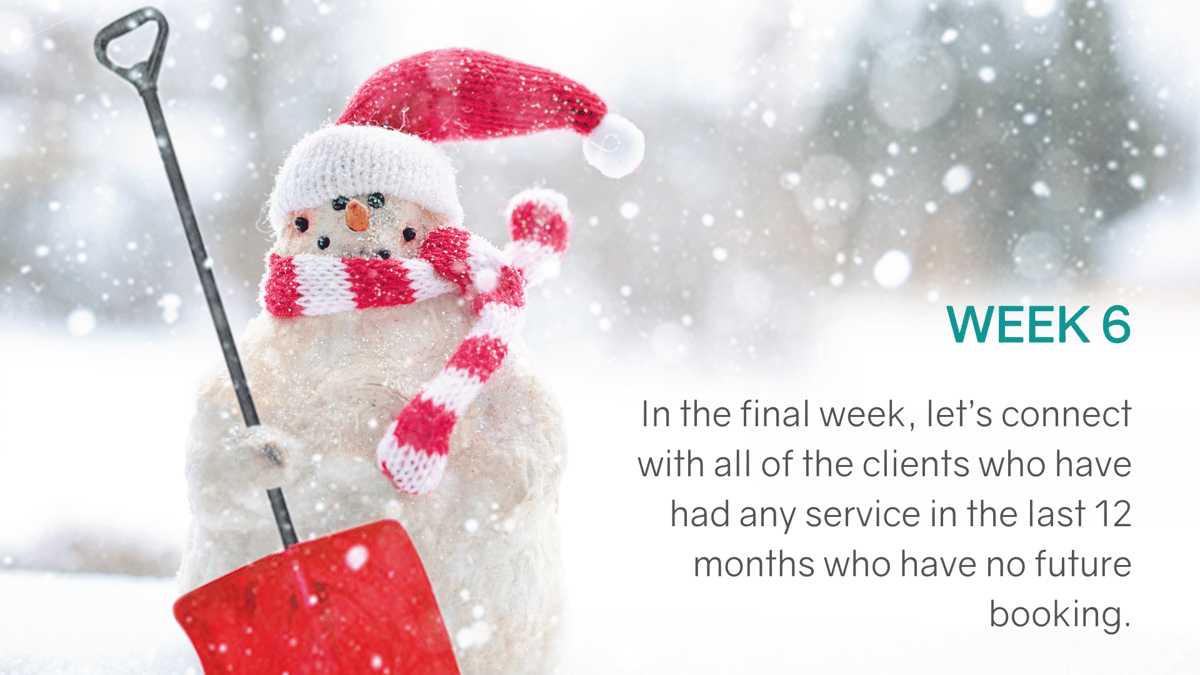
We've witnessed phenomenal results and our salon appointment books are buzzing with clients. As we step into the final week, it’s time to ensure that every client can shine this Christmas by grabbing those last available slots. Let’s make this holiday season spectacular for all!
Creating your selection
Go to Menu > Intelligent Marketing > Client Selection > Create New > Select the Blank Template > Select and drag the "Had Service" segment across > Click to edit and set the dates to "In the last Year" > Select "No Future Appointment" > Save & Get client count > Create SMS blast message > Check character count > send yourself a test message by selecting any client and using your number > Send.
Do you have any results you would like to share?
We have added some templates for you to use in SalonIQ or you can create your own of course.
SMS Example 1
Hi <Client First Name>, We have limited Christmas appointments left at [Salon Name], Please call <Salon number> or <Book Online> x
SMS Example 2
<Client first name>, Don't leave it too late to book your Christmas appointment. Call <salon number> or <book online>
SMS Example 3
Don't miss out, only limited Christmas appointments left. Treat yourself to some YOU time at <salon name>. Call <Salon number> or Book online here <book now>
![SALONIQ_Logo-High-Res_darkbg (1) (1).png]](https://faq.saloniq.com/hs-fs/hubfs/SALONIQ_Logo-High-Res_darkbg%20(1)%20(1).png?width=141&height=79&name=SALONIQ_Logo-High-Res_darkbg%20(1)%20(1).png)
